About Pure Grid calendar widget
Pure Grid calendar widget Update
Widget for Agenda / Tasks / TODO (month or week calendar view style).
- Synced with Google calendars
- Show calendars from Google, TouchDown & Moto/LG Exchange
- Show tasks from Astrid, AnyDo, Tasks Team, MyPhoneExplorer, Ultimate To-Do List, TaskSync, CalenGoo, gTasks, Got To Do, Task Organizer, Due Today, TouchDown, Pocket Informant 2/3, Open tasks (webdav / caldav)
- Show birthdays from contact book with plugin (no 'read contacts' permissions required in the main app)
- Timelines with MONTH and WEEK view
- Can add bi-weekly / bi-monthly events (or more complex)
- Multiple skins (including fully transparent) to make a fancy widget
- Scrollable widgets with Android 3.x/4.x/5.x/6.x
- Support Android up to 8.1 (ICS / Ice cream Sandwich, Jelly Bean, KitKat, Lollipop, Marshmallow, Nougat, Oreo)
- Resizable
PLEASE, if you have a problem or a request, MAIL ME !!
To fill exactly your Home screen, you must use the '4x4 free size' widget, resize it and set the widget exact size in the widget configuration panel.
If you have issues with disappearing widgets on Samsung devices, please read this: http://goo.gl/woDKcx
Install Pure Grid calendar widget APK on Android
1.Download Pure Grid calendar widget APK For ApkDowner.
2.Tap Pure Grid calendar widget.apk.
3.Tap Install.
4.Follow the steps on screen.
 Art & Design
Art & Design
 Auto & Vehicles
Auto & Vehicles
 Beauty
Beauty
 Books & Reference
Books & Reference
 Business
Business
 Comics
Comics
 Communication
Communication
 Dating
Dating
 Education
Education
 Entertainment
Entertainment
 Events
Events
 Finance
Finance
 Food & Drink
Food & Drink
 Health & Fitness
Health & Fitness
 House & Home
House & Home
 Libraries & Demo
Libraries & Demo
 Lifestyle
Lifestyle
 Maps & Navigation
Maps & Navigation
 Medical
Medical
 Music & Audio
Music & Audio
 News & Magazines
News & Magazines
 Parenting
Parenting
 Personalization
Personalization
 Photography
Photography
 Productivity
Productivity
 Shopping
Shopping
 Social
Social
 Sports
Sports
 Tools
Tools
 Travel & Local
Travel & Local
 Video Players & Editors
Video Players & Editors
 Weather
Weather
 Action
Action
 Adventure
Adventure
 Arcade
Arcade
 Board
Board
 Card
Card
 Casino
Casino
 Casual
Casual
 Educational
Educational
 Music
Music
 Puzzle
Puzzle
 Racing
Racing
 Role Playing
Role Playing
 Simulation
Simulation
 Sports
Sports
 Strategy
Strategy
 Trivia
Trivia
 Word
Word




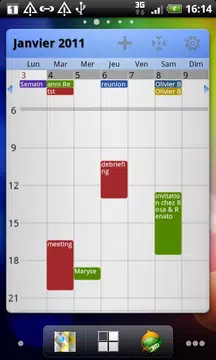

 947M+
947M+
 53M+
53M+
 2022-06-16
2022-06-16