Informazioni ZenUI Launcher
Customize your launcher the way you want it to be: apply your favorite wallpapers and widgets, apply scroll effects or transitions, or organize your apps in folders. Secure your apps from prying eyes with integrated app locking features.
Your Android launcher, now more personalized!
• Showcase your personality on your Android devices using a variety of themes, free wallpapers, effects and transitions! You can even set different wallpapers in home screen and lock screen to make it more fun and interesting.
Efficiently and intuitively manage your home screen!
• Swipe up home screen to access the setting shortcuts to key features such as apps, widgets, wallpapers, icons, and system themes to customize your launcher easily.
• Organize your apps and folders in One layer mode (access all apps on home screen) or Two layer mode (access apps using a shortcut).
• Auto-group related apps using Smart Group feature to keep your screen organized.
• Get a sneak live preview on your screen when customizing your wallpapers, themes, fonts, and more!
Search smart and fast!
• Explore great Android apps recommended just for you with intuitive Contextual App Discovery feature.
Safety and security that you can depend on!
• Get the best security for your apps with the integrated AppLock and Hide App features that protect your private apps from prying eyes or unauthorized access.
ZenUI Launcher Aggiorna
- Bug Fixes
- Wallpaper editing
Now you can crop your wallpapers
- Icon frames
You can apply icon frames to all your shortcuts so your home screen feels cleaner.
Icon Frames can be enabled in
Manage Home > Preferences > Folder/Icon
- Google app (availability varies)
The Google app is now integrated into ZenUI Launcher so it's now just a swipe away.
The Google app page can be enabled in
Manage Home > Preferences > Home screen.
You can also choose Infinite Scrolling or Standard Scrolling
Installa ZenUI Launcher APK su Android
1.Scarica ZenUI Launcher APK per ApkDown.
2.Tocca ZenUI Launcher.apk.
3.Tocca Installa.
4.Segui i passaggi sullo schermo.
 Arte e design
Arte e design
 Auto e veicoli
Auto e veicoli
 Bellezza
Bellezza
 Libri e consultazione
Libri e consultazione
 Affari
Affari
 Fumetti
Fumetti
 Comunicazione
Comunicazione
 Incontri
Incontri
 Istruzione
Istruzione
 Intrattenimento
Intrattenimento
 Eventi
Eventi
 Finanza
Finanza
 Mangiare e bere
Mangiare e bere
 Salute e fitness
Salute e fitness
 Casa e arredamento
Casa e arredamento
 Librerie e demo
Librerie e demo
 Lifestyle
Lifestyle
 Mappe e navigatori
Mappe e navigatori
 Medicina
Medicina
 Musica e audio
Musica e audio
 Notizie e riviste
Notizie e riviste
 Genitori
Genitori
 Personalizzazione
Personalizzazione
 Fotografia
Fotografia
 Produttività
Produttività
 Shopping
Shopping
 Social
Social
 Sport
Sport
 Strumenti
Strumenti
 Viaggi e info locali
Viaggi e info locali
 Strumenti video
Strumenti video
 Meteo
Meteo
 Azione
Azione
 Avventura
Avventura
 Arcade
Arcade
 Da tavolo
Da tavolo
 Carte
Carte
 Casinò
Casinò
 Casual
Casual
 Educativi
Educativi
 Musica
Musica
 Puzzle
Puzzle
 Corse
Corse
 Giochi di ruolo
Giochi di ruolo
 Simulazione
Simulazione
 Sport
Sport
 Strategia
Strategia
 Cultura generale
Cultura generale
 Giochi basati sulle parole
Giochi basati sulle parole
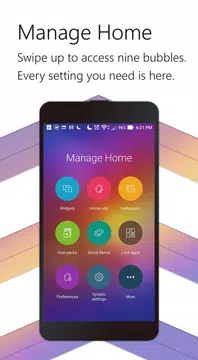




 766M+
766M+
 177M+
177M+
 2022-08-16
2022-08-16