關於 ZenUI Launcher
Customize your launcher the way you want it to be: apply your favorite wallpapers and widgets, apply scroll effects or transitions, or organize your apps in folders. Secure your apps from prying eyes with integrated app locking features.
Your Android launcher, now more personalized!
• Showcase your personality on your Android devices using a variety of themes, free wallpapers, effects and transitions! You can even set different wallpapers in home screen and lock screen to make it more fun and interesting.
Efficiently and intuitively manage your home screen!
• Swipe up home screen to access the setting shortcuts to key features such as apps, widgets, wallpapers, icons, and system themes to customize your launcher easily.
• Organize your apps and folders in One layer mode (access all apps on home screen) or Two layer mode (access apps using a shortcut).
• Auto-group related apps using Smart Group feature to keep your screen organized.
• Get a sneak live preview on your screen when customizing your wallpapers, themes, fonts, and more!
Search smart and fast!
• Explore great Android apps recommended just for you with intuitive Contextual App Discovery feature.
Safety and security that you can depend on!
• Get the best security for your apps with the integrated AppLock and Hide App features that protect your private apps from prying eyes or unauthorized access.
ZenUI Launcher 更新
- Bug Fixes
- Wallpaper editing
Now you can crop your wallpapers
- Icon frames
You can apply icon frames to all your shortcuts so your home screen feels cleaner.
Icon Frames can be enabled in
Manage Home > Preferences > Folder/Icon
- Google app (availability varies)
The Google app is now integrated into ZenUI Launcher so it's now just a swipe away.
The Google app page can be enabled in
Manage Home > Preferences > Home screen.
You can also choose Infinite Scrolling or Standard Scrolling
在 Android 上安裝 ZenUI Launcher APK
1.下載ZenUI Launcher APK For ApkDowner.
2.點擊ZenUI Launcher.apk。
3.點擊安裝。
4.按照屏幕上的步驟操作。
 藝術與設計
藝術與設計
 汽車與交通
汽車與交通
 美麗時尚
美麗時尚
 圖書和工具書
圖書和工具書
 公司應用
公司應用
 漫畫應用
漫畫應用
 通訊應用
通訊應用
 社交約會
社交約會
 教育應用
教育應用
 娛樂應用
娛樂應用
 活動應用
活動應用
 財務應用
財務應用
 餐飲美食
餐飲美食
 健康與健身
健康與健身
 家居裝修
家居裝修
 軟件和演示
軟件和演示
 生活時尚
生活時尚
 地圖和導航
地圖和導航
 醫療應用
醫療應用
 音樂和音頻
音樂和音頻
 新聞雜誌
新聞雜誌
 育兒應用
育兒應用
 個性化
個性化
 攝影應用
攝影應用
 商務辦公
商務辦公
 購物應用
購物應用
 社交應用
社交應用
 體育運動
體育運動
 工具應用
工具應用
 出行導航
出行導航
 視頻播放和編輯
視頻播放和編輯
 天氣應用
天氣應用
 動作應用
動作應用
 冒險應用
冒險應用
 街機應用
街機應用
 桌面和棋類
桌面和棋類
 卡牌應用
卡牌應用
 賭場應用
賭場應用
 休閒應用
休閒應用
 教育應用
教育應用
 音樂應用
音樂應用
 益智應用
益智應用
 競速應用
競速應用
 角色扮演
角色扮演
 模擬應用
模擬應用
 體育運動
體育運動
 策略應用
策略應用
 知識問答
知識問答
 文字應用
文字應用
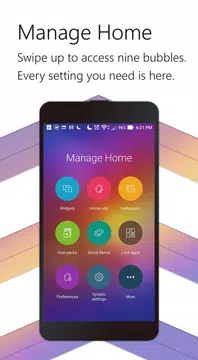




 611M+
611M+
 16M+
16M+
 2022-07-03
2022-07-03