เกี่ยวกับ Remote Control for Pronto Device
Remote Control for Pronto Device อัปเดต
Pronto device turns your phone into a remote to control your home electronics. If you purchased a Pronto device then this is the app that you can use with your Pronto device.
To get the remote control that does NOT require purchasing a Pronto, please install this other version of the app instead https://play.google.com/store/apps/details?id=tv.peel.app
Note, you must purchase a Pronto device in order for this app to be used. This is the companion app for the pronto device.
**** PRONTO DEVICE NEEDED FOR REMOTE CONTROL FEATURES ****
To get the remote control that does NOT require purchasing a Pronto, please install this version of the app instead https://play.google.com/store/apps/details?id=tv.peel.app since it will work without needing anything else.
The pronto device replaces the remote controls that come with your TV. One remote to rule them all.
A Pronto can be purchased and is is available from stores such as on Amazon bestbuy.com and newegg.com in the U.S., and also available at staples.ca in Canada. Once you get your Pronto, set-up is easy. The device connects to your phone via Bluetooth and then controls your TV and other electronic devices with a powerful 360-degree infrared IR blaster.
Supported brands by Pronto include LG TV, Samsung TV, Vizio TV, Mitsubishi TV, Sony TV and hundreds of thousands more.
ติดตั้ง Remote Control for Pronto Device APK บน Android
1.ดาวน์โหลด Remote Control for Pronto Device APK สำหรับ ApkDowner
2.Tap Remote Control for Pronto Device.apk.
3.แตะติดตั้ง
4.ทำตามขั้นตอนบนหน้าจอ
 ศิลปะและการออกแบบ
ศิลปะและการออกแบบ
 รถยนต์และยานพาหนะ
รถยนต์และยานพาหนะ
 ความงาม
ความงาม
 หนังสือและข้อมูลอ้างอิง
หนังสือและข้อมูลอ้างอิง
 ธุรกิจ
ธุรกิจ
 การ์ตูน
การ์ตูน
 การสื่อสาร
การสื่อสาร
 หาคนรู้ใจ
หาคนรู้ใจ
 การศึกษา
การศึกษา
 บันเทิง
บันเทิง
 กิจกรรม
กิจกรรม
 การเงิน
การเงิน
 อาหารและเครื่องดื่ม
อาหารและเครื่องดื่ม
 สุขภาพและการออกกำลังกาย
สุขภาพและการออกกำลังกาย
 บ้านและการตกแต่ง
บ้านและการตกแต่ง
 ไลบรารีและการสาธิต
ไลบรารีและการสาธิต
 ไลฟ์สไตล์
ไลฟ์สไตล์
 แผนที่และการนำทาง
แผนที่และการนำทาง
 การแพทย์
การแพทย์
 เพลงและเสียง
เพลงและเสียง
 ข่าวสารและนิตยสาร
ข่าวสารและนิตยสาร
 การเลี้ยงลูก
การเลี้ยงลูก
 การกำหนดค่าส่วนบุคคล
การกำหนดค่าส่วนบุคคล
 การถ่ายภาพ
การถ่ายภาพ
 ประสิทธิภาพการทำงาน
ประสิทธิภาพการทำงาน
 ช็อปปิ้ง
ช็อปปิ้ง
 สังคม
สังคม
 กีฬา
กีฬา
 เครื่องมือ
เครื่องมือ
 การเดินทางและท้องถิ่น
การเดินทางและท้องถิ่น
 การเล่นและตัดต่อวิดีโอ
การเล่นและตัดต่อวิดีโอ
 พยากรณ์อากาศ
พยากรณ์อากาศ
 แอ็กชัน
แอ็กชัน
 ผจญภัย
ผจญภัย
 อาร์เคด
อาร์เคด
 กระดาน
กระดาน
 ไพ่
ไพ่
 คาสิโน
คาสิโน
 ง่ายๆ
ง่ายๆ
 การศึกษา
การศึกษา
 เพลง
เพลง
 ปริศนา
ปริศนา
 แข่งรถ
แข่งรถ
 RPG
RPG
 จำลองสถานการณ์
จำลองสถานการณ์
 กีฬา
กีฬา
 ยุทธศาสตร์
ยุทธศาสตร์
 เบ็ดเตล็ด
เบ็ดเตล็ด
 คำ
คำ
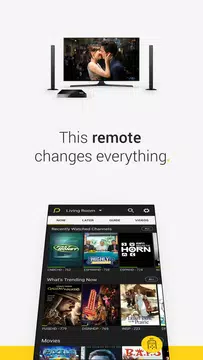

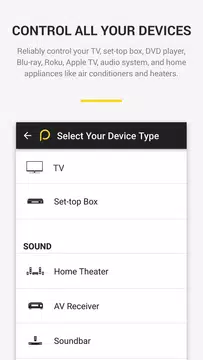
 454M+
454M+
 27M+
27M+
 2022-08-08
2022-08-08