เกี่ยวกับ Manga Geek - Free Manga Reader App
Features:
- Creative Design, Friendlly user interface.
- Discover all week Manga on different languages such as English, Español, Français
- Huge Database, More than 40000 free manga and comics
- Multiple manga sources
- Discover all week Manga on different languages
- Auto update when new chapters are available
- Amazing Anime Live wallpapers are here. Choose your favorite character as your home screen.
- Fast Release
You can now read your manga unlimited downloads for offline reading.
All your favorite manga are here, enjoy them whenever and wherever with the best user experience!
Note: Due to copyright, not all manga available in all regions.
DISCLAIMER - Manga Geek does not own or host any content. It simply aggregates links in a convenient, user-friendly interface. Please email any questions or concerns to us.
Manga Geek - Free Manga Reader App อัปเดต
Bug fixes
ติดตั้ง Manga Geek - Free Manga Reader App APK บน Android
1.ดาวน์โหลด Manga Geek - Free Manga Reader App APK สำหรับ ApkDowner
2.Tap Manga Geek - Free Manga Reader App.apk.
3.แตะติดตั้ง
4.ทำตามขั้นตอนบนหน้าจอ
 ศิลปะและการออกแบบ
ศิลปะและการออกแบบ
 รถยนต์และยานพาหนะ
รถยนต์และยานพาหนะ
 ความงาม
ความงาม
 หนังสือและข้อมูลอ้างอิง
หนังสือและข้อมูลอ้างอิง
 ธุรกิจ
ธุรกิจ
 การ์ตูน
การ์ตูน
 การสื่อสาร
การสื่อสาร
 หาคนรู้ใจ
หาคนรู้ใจ
 การศึกษา
การศึกษา
 บันเทิง
บันเทิง
 กิจกรรม
กิจกรรม
 การเงิน
การเงิน
 อาหารและเครื่องดื่ม
อาหารและเครื่องดื่ม
 สุขภาพและการออกกำลังกาย
สุขภาพและการออกกำลังกาย
 บ้านและการตกแต่ง
บ้านและการตกแต่ง
 ไลบรารีและการสาธิต
ไลบรารีและการสาธิต
 ไลฟ์สไตล์
ไลฟ์สไตล์
 แผนที่และการนำทาง
แผนที่และการนำทาง
 การแพทย์
การแพทย์
 เพลงและเสียง
เพลงและเสียง
 ข่าวสารและนิตยสาร
ข่าวสารและนิตยสาร
 การเลี้ยงลูก
การเลี้ยงลูก
 การกำหนดค่าส่วนบุคคล
การกำหนดค่าส่วนบุคคล
 การถ่ายภาพ
การถ่ายภาพ
 ประสิทธิภาพการทำงาน
ประสิทธิภาพการทำงาน
 ช็อปปิ้ง
ช็อปปิ้ง
 สังคม
สังคม
 กีฬา
กีฬา
 เครื่องมือ
เครื่องมือ
 การเดินทางและท้องถิ่น
การเดินทางและท้องถิ่น
 การเล่นและตัดต่อวิดีโอ
การเล่นและตัดต่อวิดีโอ
 พยากรณ์อากาศ
พยากรณ์อากาศ
 แอ็กชัน
แอ็กชัน
 ผจญภัย
ผจญภัย
 อาร์เคด
อาร์เคด
 กระดาน
กระดาน
 ไพ่
ไพ่
 คาสิโน
คาสิโน
 ง่ายๆ
ง่ายๆ
 การศึกษา
การศึกษา
 เพลง
เพลง
 ปริศนา
ปริศนา
 แข่งรถ
แข่งรถ
 RPG
RPG
 จำลองสถานการณ์
จำลองสถานการณ์
 กีฬา
กีฬา
 ยุทธศาสตร์
ยุทธศาสตร์
 เบ็ดเตล็ด
เบ็ดเตล็ด
 คำ
คำ
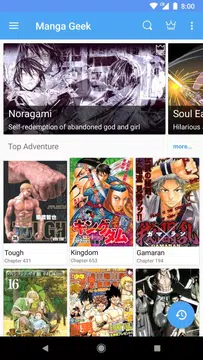
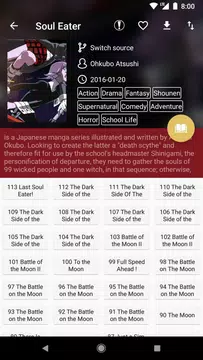


 218M+
218M+
 41M+
41M+
 2022-06-28
2022-06-28