About Free DS Emulator
Are you a fan of Nintendo DS games? Do you miss playing your favorite titles on the go? If so, we have good news for you! The "Free DS Emulator" app allows you to play Nintendo DS games on your Android device. In this article, we will introduce the app and provide a step-by-step guide to help you get started.
What is the "Free DS Emulator" App?
The "Free DS Emulator" app is an Android emulator that enables you to play Nintendo DS games on your Android device. Emulators recreate the software environment of a different system, allowing you to run old video games on modern devices. With the "Free DS Emulator" app, you can experience the nostalgia of playing your favorite DS games without needing the actual console.
How to Install the "Free DS Emulator" App
Follow these steps to install the "Free DS Emulator" app on your Android device:
- Open the Google Play Store on your Android device.
- Search for "Free DS Emulator" in the search bar.
- Tap on the app icon from the search results.
- Click on the "Install" button and wait for the app to download and install on your device.
Playing Nintendo DS Games with the "Free DS Emulator" App
Once you have installed the "Free DS Emulator" app, you can start playing your favorite Nintendo DS games. Follow these instructions:
- Download ROM files of your desired Nintendo DS games from trusted sources. These files are essentially the game cartridges that you would use on a physical DS console.
- Launch the "Free DS Emulator" app on your Android device.
- Click on the "Load ROM" button within the app.
- Navigate to the location where you have stored the downloaded ROM files and select the game you want to play.
- The game will load, and you can start playing using the on-screen controls provided by the emulator app.
Note: It is essential to ensure the legality of the ROM files you download. Only download ROMs for games that you already own physically or are explicitly permitted to have a digital backup.
Additional Features of the "Free DS Emulator" App
In addition to playing Nintendo DS games, the "Free DS Emulator" app offers several other features:
- Saves states: Save your progress at any point during gameplay and resume from where you left off.
- External controller support: Connect a physical game controller to your Android device and enjoy a more authentic gaming experience.
- Fast forward: Speed up the gameplay to save time during certain sections or moments.
- Customizable layout: Adjust the placement and size of on-screen controls according to your preferences.
Conclusion
The "Free DS Emulator" app is a fantastic tool for reliving the memorable Nintendo DS gaming experience. With its easy installation process and user-friendly interface, you can now play your favorite DS games on the go using your Android device. Remember to only use legal ROM files and enjoy the world of Nintendo DS gaming from the palm of your hand!
Features:
- Play Nintendo DS games
- Save game states
- Load game states
- Control buttons and game screen editable
- And more ... download and discover yourself!
- Believe or not: all this cool features are FREE.
ATTENTION: This emulator is only to play private backups of legal Nintendo DS games. This product is not affiliate with or endorsed by Nintendo!. Please DO NOT ask for ROM, those requests are to be ignored.
Free DS Emulator Update
Update Google Play Services.
Install Free DS Emulator APK on Android
1.Download Free DS Emulator APK For ApkDowner.
2.Tap Free DS Emulator.apk.
3.Tap Install.
4.Follow the steps on screen.
 Art & Design
Art & Design
 Auto & Vehicles
Auto & Vehicles
 Beauty
Beauty
 Books & Reference
Books & Reference
 Business
Business
 Comics
Comics
 Communication
Communication
 Dating
Dating
 Education
Education
 Entertainment
Entertainment
 Events
Events
 Finance
Finance
 Food & Drink
Food & Drink
 Health & Fitness
Health & Fitness
 House & Home
House & Home
 Libraries & Demo
Libraries & Demo
 Lifestyle
Lifestyle
 Maps & Navigation
Maps & Navigation
 Medical
Medical
 Music & Audio
Music & Audio
 News & Magazines
News & Magazines
 Parenting
Parenting
 Personalization
Personalization
 Photography
Photography
 Productivity
Productivity
 Shopping
Shopping
 Social
Social
 Sports
Sports
 Tools
Tools
 Travel & Local
Travel & Local
 Video Players & Editors
Video Players & Editors
 Weather
Weather
 Action
Action
 Adventure
Adventure
 Arcade
Arcade
 Board
Board
 Card
Card
 Casino
Casino
 Casual
Casual
 Educational
Educational
 Music
Music
 Puzzle
Puzzle
 Racing
Racing
 Role Playing
Role Playing
 Simulation
Simulation
 Sports
Sports
 Strategy
Strategy
 Trivia
Trivia
 Word
Word

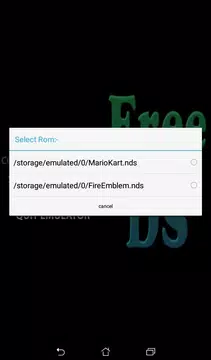


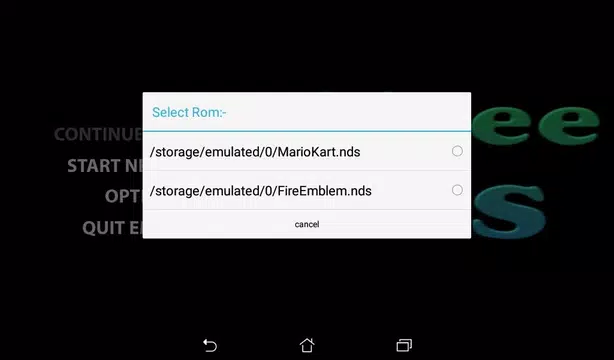


 20M+
20M+
 165M+
165M+
 2022-10-19
2022-10-19