About Xposed Installer
Xposed Installer Update
Xposed framework is the latest trend for android users. Xposed installer will install Xposed framework on your android device, this will allow installing modules on Android OS and customize your OS without flashing to custom ROMs or rooting. To run multiple apps not only rooting is enough.
Flashing custom ROMs or Rooting your device will result in unbalanced stability, reliability and simplicity because you are installing 3rd party custom ROM to your device. Some may brick their phone/tablet. Download Xposed framework is a real-time alternative to installing/Flashing custom ROMs, Xposed allows you to install different apps and do some custom modification without rooting. Installing Xposed apk is simple and easy.
Xposed android uses the direct root access to enter the core android resources and modifying the system. Direct access through Xposed framework enables installing multiple modules on system and device. Thus, Xposed APK will update android OS only by rooting without custom ROM installation and flashing. so the new feature of any rooting software is to build the codes on the base of Xposed framework. Now you can directly download xposed apkand install it as you do it for an app, it is such much easy and only a few clicks.
Install Xposed Installer APK on Android
1.Download Xposed Installer APK For ApkDowner.
2.Tap Xposed Installer.apk.
3.Tap Install.
4.Follow the steps on screen.
 Art & Design
Art & Design
 Auto & Vehicles
Auto & Vehicles
 Beauty
Beauty
 Books & Reference
Books & Reference
 Business
Business
 Comics
Comics
 Communication
Communication
 Dating
Dating
 Education
Education
 Entertainment
Entertainment
 Events
Events
 Finance
Finance
 Food & Drink
Food & Drink
 Health & Fitness
Health & Fitness
 House & Home
House & Home
 Libraries & Demo
Libraries & Demo
 Lifestyle
Lifestyle
 Maps & Navigation
Maps & Navigation
 Medical
Medical
 Music & Audio
Music & Audio
 News & Magazines
News & Magazines
 Parenting
Parenting
 Personalization
Personalization
 Photography
Photography
 Productivity
Productivity
 Shopping
Shopping
 Social
Social
 Sports
Sports
 Tools
Tools
 Travel & Local
Travel & Local
 Video Players & Editors
Video Players & Editors
 Weather
Weather
 Action
Action
 Adventure
Adventure
 Arcade
Arcade
 Board
Board
 Card
Card
 Casino
Casino
 Casual
Casual
 Educational
Educational
 Music
Music
 Puzzle
Puzzle
 Racing
Racing
 Role Playing
Role Playing
 Simulation
Simulation
 Sports
Sports
 Strategy
Strategy
 Trivia
Trivia
 Word
Word



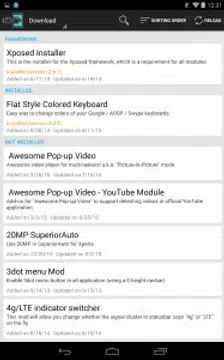


 638M+
638M+
 20M+
20M+
 2022-10-18
2022-10-18