About Tables n Maths Lite
This app works nicely on all screen sizes, including phones and tabs. The UI adjusts automatically depending on the size of your device.
As the name indicates, this app enables users to learn or test their knowledge of Multiplication Tables and other Math concepts of Adding, Subtracting and Multiplying numbers.
The app works in two (2) different modes -
✹ Learning Mode
✹ Test/Game Mode
✦ In the Learning Mode, you can learn Multiplication Tables from 1 to 25, or learn about other Math concepts.
✦ In the Test/Game Mode for Tables, the user interacts with the app and selects from three (3) options to provide the correct answer for the selected table number and the multiplier (from 1 to 10). Score is also shown which starts at zero (0) and is incremented for each correct answer.
The user can re-attempt a wrong answer and correct the answer. There are no failures for the user here :-). The app provides an iterative learning experience to the user in order to remember the tables correctly by practicing again and again until you become an expert and remembers all the tables.
✿ User Interface
✦ The initial screen shows numbers from 1 to 25. Tap any number to work with its multiplication table.
✦ On tapping a number, the next screen shows the multiplication table for the selected number in the "Learn" mode
✦ Tap the "Learn" or "Test" options" at the top to either learn the table or test your knowledge of the table for the selected number
✦Tap the "Tables - At A Glance" button on the main screen to see tables for numbers 1 to 10 on the next screen, which helps you in learning these tables from one place/screen itself.
✦ You can also use the SWIPE gesture to switch between "Learn" and "Test" modes
✫ While in "Learn" mode, swipe to the LEFT to switch to the "Test" mode for the selected number
✫ While in "Test" mode, swipe to the RIGHT to switch back to the "Learn" mode for the selected number
➨ In the "Test" mode, tap any of the colored boxes containing the query or the "?" sign to see a window with 3 options and choose an answer.
➨ Tap the "Tables at a Glance" button on the main screen to see multiplication tables from 1 to 10 in one screen for easy learning.
➨ Tap the "Lets Learn Maths" button on the main screen to start learning Addition, Subtraction and Multiplication.
➨ Tap the "Addition", "Subtraction", or "Multiplication" options to start learning to add, subtract or multiply two numbers. A difficulty level of 1 to 5 can be selected from the top of the screen.
➨ Tap the "Squares" or "Cubes" buttons to see the "square" or "cube" values for numbers 1-25 and learn the Square and Cube values of these numbers.
✔ The overall user interface is pretty simple, intuitive, clean and pleasing that will surely appeal to you and your child to use this app again and again until your child has mastered all the tables.
✿ There are plenty other Tables / Maths apps available, but none with as clean an interface as this app provides. It really helps you and your child in learning the tables and maths concepts fast and in an uncluttered way.
♚ So, go ahead and download your copy right now to make your child an "Intelli-Gen Kid".
☞ Note: The Lite version is fully featured and allows you to work with Tables for numbers 1 to 25 and learn other Maths concepts.
♔ The ad-free version of Tables n Maths is available at:
https://play.google.com/store/apps/details?id=in.promentors.MultiTables
Tables n Maths Lite Update
What's New in the Latest Version 2.1
Last updated on Oct 13, 2016
- UX and Usability Updates.
- New improved app icon. App name is "Tables n Maths" so look for the app under letter T in your App Drawer.
- Tables At a Glance is now 15x15.
- Improved Fruits and Super Memory games for the break times that are so essential while you are learning.
- Have a great fun with these updates...Enjoy.
Install Tables n Maths Lite APK on Android
1.Download Tables n Maths Lite APK For ApkDowner.
2.Tap Tables n Maths Lite.apk.
3.Tap Install.
4.Follow the steps on screen.
 Art & Design
Art & Design
 Auto & Vehicles
Auto & Vehicles
 Beauty
Beauty
 Books & Reference
Books & Reference
 Business
Business
 Comics
Comics
 Communication
Communication
 Dating
Dating
 Education
Education
 Entertainment
Entertainment
 Events
Events
 Finance
Finance
 Food & Drink
Food & Drink
 Health & Fitness
Health & Fitness
 House & Home
House & Home
 Libraries & Demo
Libraries & Demo
 Lifestyle
Lifestyle
 Maps & Navigation
Maps & Navigation
 Medical
Medical
 Music & Audio
Music & Audio
 News & Magazines
News & Magazines
 Parenting
Parenting
 Personalization
Personalization
 Photography
Photography
 Productivity
Productivity
 Shopping
Shopping
 Social
Social
 Sports
Sports
 Tools
Tools
 Travel & Local
Travel & Local
 Video Players & Editors
Video Players & Editors
 Weather
Weather
 Action
Action
 Adventure
Adventure
 Arcade
Arcade
 Board
Board
 Card
Card
 Casino
Casino
 Casual
Casual
 Educational
Educational
 Music
Music
 Puzzle
Puzzle
 Racing
Racing
 Role Playing
Role Playing
 Simulation
Simulation
 Sports
Sports
 Strategy
Strategy
 Trivia
Trivia
 Word
Word

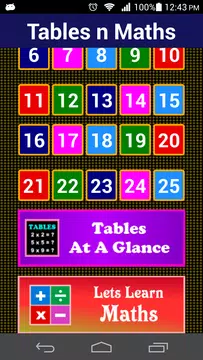
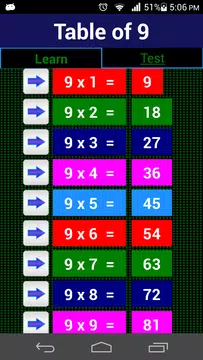
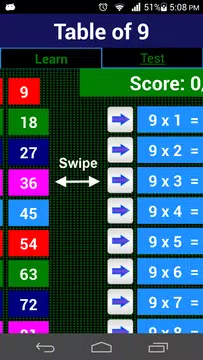
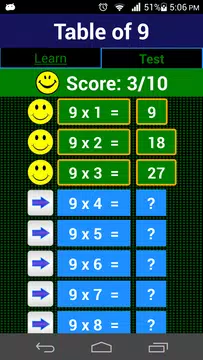


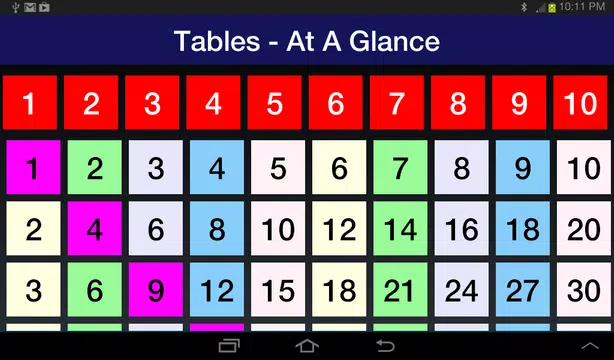
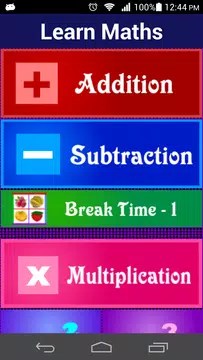

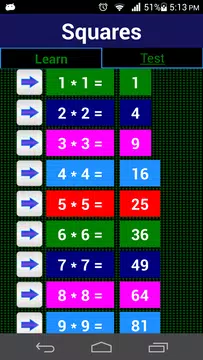
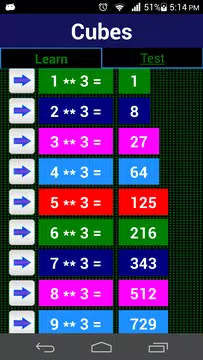

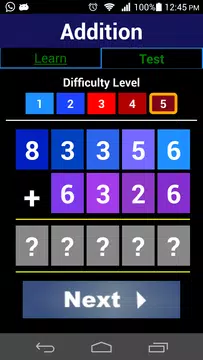


 192M+
192M+
 1M+
1M+
 2022-07-07
2022-07-07