Informazioni Locker Master- DIY Lock Screen
Easily design your own custom lock screen with Locker Master's DIY editor. Upload and share your creations with a global community of users. Browse and download beautiful, inspirational, and clever lock screen themes from around the world!
★FEATURES:
1. DIY Editor: A simple but powerful DIY editor that allows you to quickly create personalized, beautiful, and even complex lock screen themes;
2. Tons of Options: An extensive selection of clock designs, decorations, sprites and props that you can easily mix and match to your heart's desire;
3. Unique Locks: A large variety of unique and clever unlocking methods to choose from beyond simple swipe gestures and password patterns;
4. Share and Download: A huge worldwide community of users creating, sharing, and enjoying creative lock screen themes all available for download;
5. Able to show unread SMS messages and missed calls on locker screen;
6. Supports 2k+ high-resolution live wallpapers and themes!
7. Able to display third party app notification on locker screen (include Google +, Facebook, Twitter, WeChat etc.)
If you cannot unlock, try the urgent unlock mode:Volume +,-,+,-.
After the 4 step you can unlock your phone, and go to locker master, change another theme and apply.
★CONTACT INFORMATION:
If you have any questions or suggestions, please feel free to contact us;)
E-mail: [email protected]
★FOLLOW US:
Facebook: https://www.facebook.com/lockerma
Twitter: https://twitter.com/Lockermaster
Thank you!
Locker Master is available in following languages: English, Portuguese (Brazil), Spanish (Latin America), Russian, Chinese (Simplified), Chinese (Traditional), Indonesian, Japanese, Korean, German, Italian, French, Turkish and Hungarian.
Locker Master- DIY Lock Screen Aggiorna
If you like our app, please give us ↑ ★ ★ ★ ★ ★ ↑.
Admire the World, for v2.25
Squished bugs!
Installa Locker Master- DIY Lock Screen APK su Android
1.Scarica Locker Master- DIY Lock Screen APK per ApkDown.
2.Tocca Locker Master- DIY Lock Screen.apk.
3.Tocca Installa.
4.Segui i passaggi sullo schermo.
 Arte e design
Arte e design
 Auto e veicoli
Auto e veicoli
 Bellezza
Bellezza
 Libri e consultazione
Libri e consultazione
 Affari
Affari
 Fumetti
Fumetti
 Comunicazione
Comunicazione
 Incontri
Incontri
 Istruzione
Istruzione
 Intrattenimento
Intrattenimento
 Eventi
Eventi
 Finanza
Finanza
 Mangiare e bere
Mangiare e bere
 Salute e fitness
Salute e fitness
 Casa e arredamento
Casa e arredamento
 Librerie e demo
Librerie e demo
 Lifestyle
Lifestyle
 Mappe e navigatori
Mappe e navigatori
 Medicina
Medicina
 Musica e audio
Musica e audio
 Notizie e riviste
Notizie e riviste
 Genitori
Genitori
 Personalizzazione
Personalizzazione
 Fotografia
Fotografia
 Produttività
Produttività
 Shopping
Shopping
 Social
Social
 Sport
Sport
 Strumenti
Strumenti
 Viaggi e info locali
Viaggi e info locali
 Strumenti video
Strumenti video
 Meteo
Meteo
 Azione
Azione
 Avventura
Avventura
 Arcade
Arcade
 Da tavolo
Da tavolo
 Carte
Carte
 Casinò
Casinò
 Casual
Casual
 Educativi
Educativi
 Musica
Musica
 Puzzle
Puzzle
 Corse
Corse
 Giochi di ruolo
Giochi di ruolo
 Simulazione
Simulazione
 Sport
Sport
 Strategia
Strategia
 Cultura generale
Cultura generale
 Giochi basati sulle parole
Giochi basati sulle parole



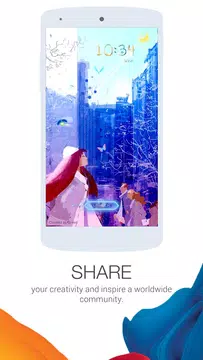
 422M+
422M+
 177M+
177M+
 2022-08-16
2022-08-16