Allow Unknown Apps on Android
Before you can download APK files using Chrome or any other browser, you must first allow unknown apps:
- Go to your device settings and tap Apps & Notifications (or Apps in older versions of Android).
- Tap the three dots in the upper-right corner.
-
Tap Special access.
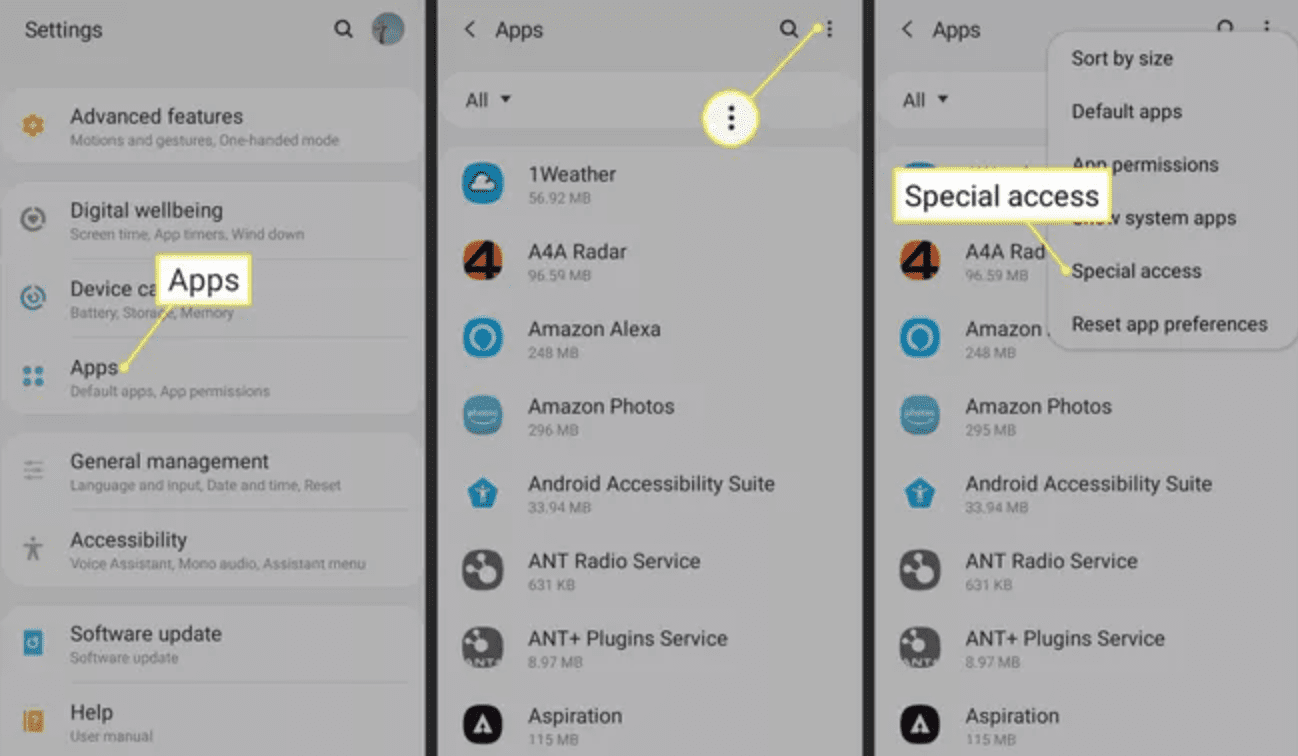
- Tap Install unknown apps.
- Tap Chrome (or whichever web browser you use)
-
Move Allow from this source to the On position.
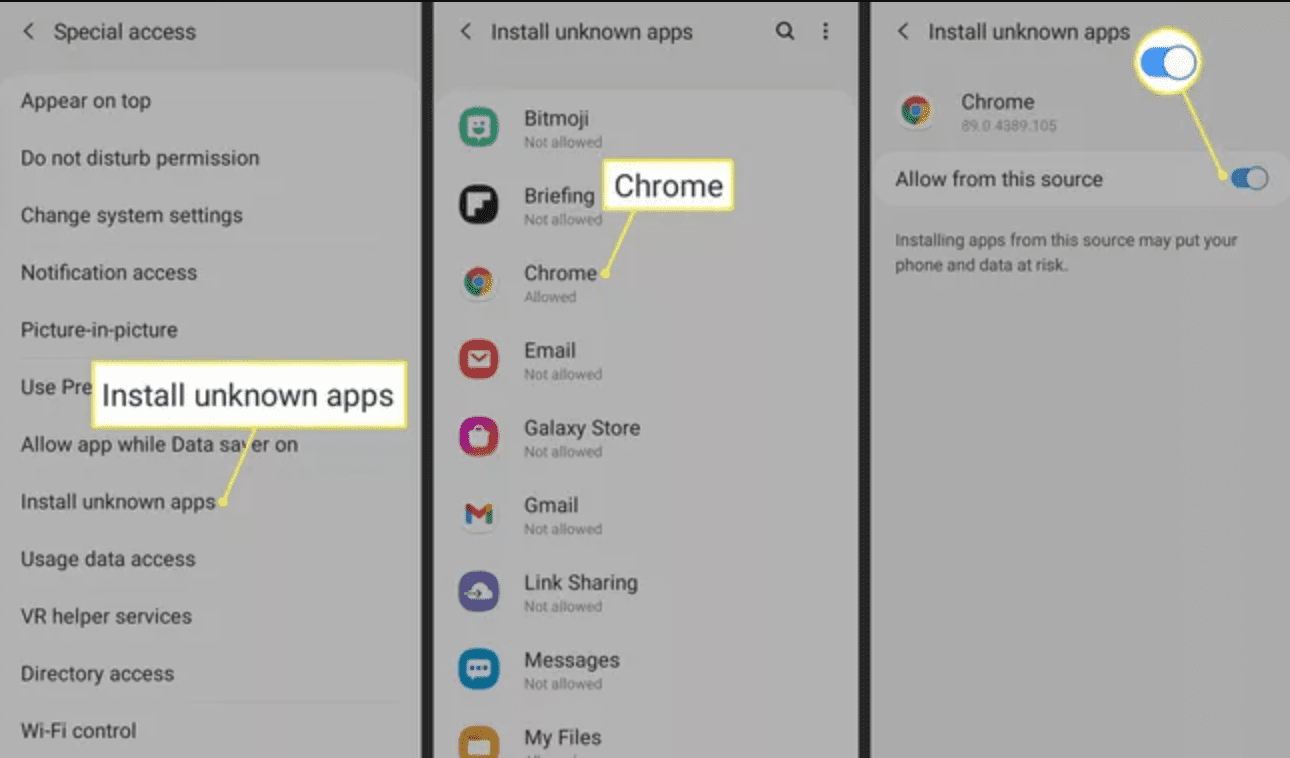
Install an Android File Manager
Now that you've configured your phone to let you install unknown apps, you'll need a way to find the application file (APK file) on your phone so that you can run it.
Android phones typically come with a file manager app you can use, but if you don't have one, search for one of the best Android file managers on Google Play. For example, you can download Cx File Explorer or get File Manager.
Download the APK Installer From Your Android
The easiest way to install an APK file on your Android is to download the file using the default browser, Chrome.
- Find a website offering the Android app and tap the link to download the APK file. Accept any pop-ups, including “This type of file can harm your device.”
- If your phone's web browser doesn't give you the option to open the file after downloading, open your file explorer app, go to the Downloads folder on your device, then tap the APK file.
-
Allow the app any required permissions it asks for. Then, at the bottom of the installer window, tap Install.
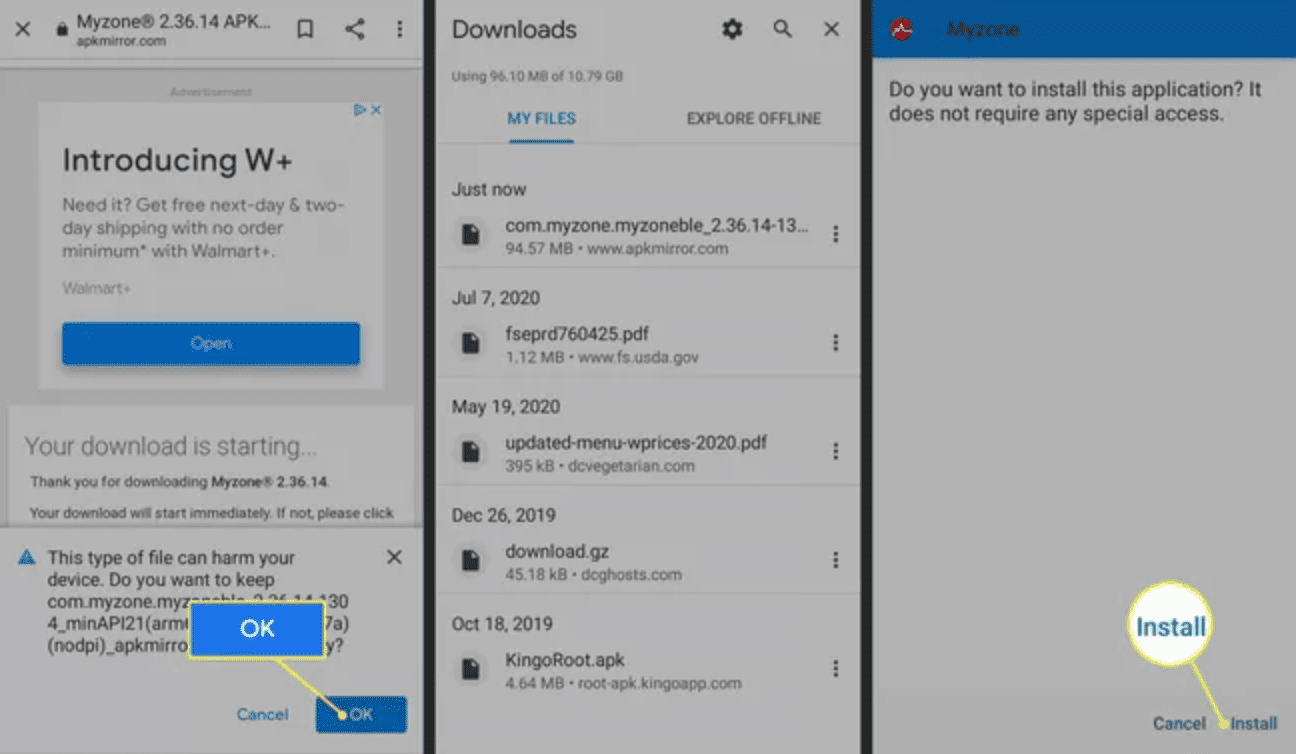
- Now you'll see the app available in your list of installed apps.
Transfer the APK Installer via USB
If you don't have internet access on your phone, or for any other reason you can't use a browser to download the file, you can still install apps from your computer. Using your computer web browser, download the APK file just like described above. Once it's downloaded, connect to your Android phone and transfer the file.
If you've never connected your Android to your computer, turn on USB debugging mode on Android. You can then plug your phone into your computer with a USB cable, and it'll mount the phone like it would a memory stick.
Once your phone is connected to your computer, it shows up as another drive in your computer's File Explorer. Move the APK file you downloaded from the app website to the /sdcard/download folder on your phone.
Once the file is transferred, use the file explorer app on your phone as described in the previous section to tap the APK file and install the app.
Advanced: Run APK Installer With Minimal ADB and Fastboot
If the APK installer isn't running when you tap it, there's an advanced solution that might work. You can install the APK file on your Android from your computer using a tool called Minimal ADB and Fastboot.
- Connect your phone via USB and enable USB Debugging.
- Download Minimal ADB and Fastboot on your computer, and then install it.
-
Run the tool, and a command window opens. With your phone connected to your computer with the USB cable, type the command adb devices.
If the tool detects your phone, an ID for the device appears under List of devices attached. Now you're ready to transfer the APK file.
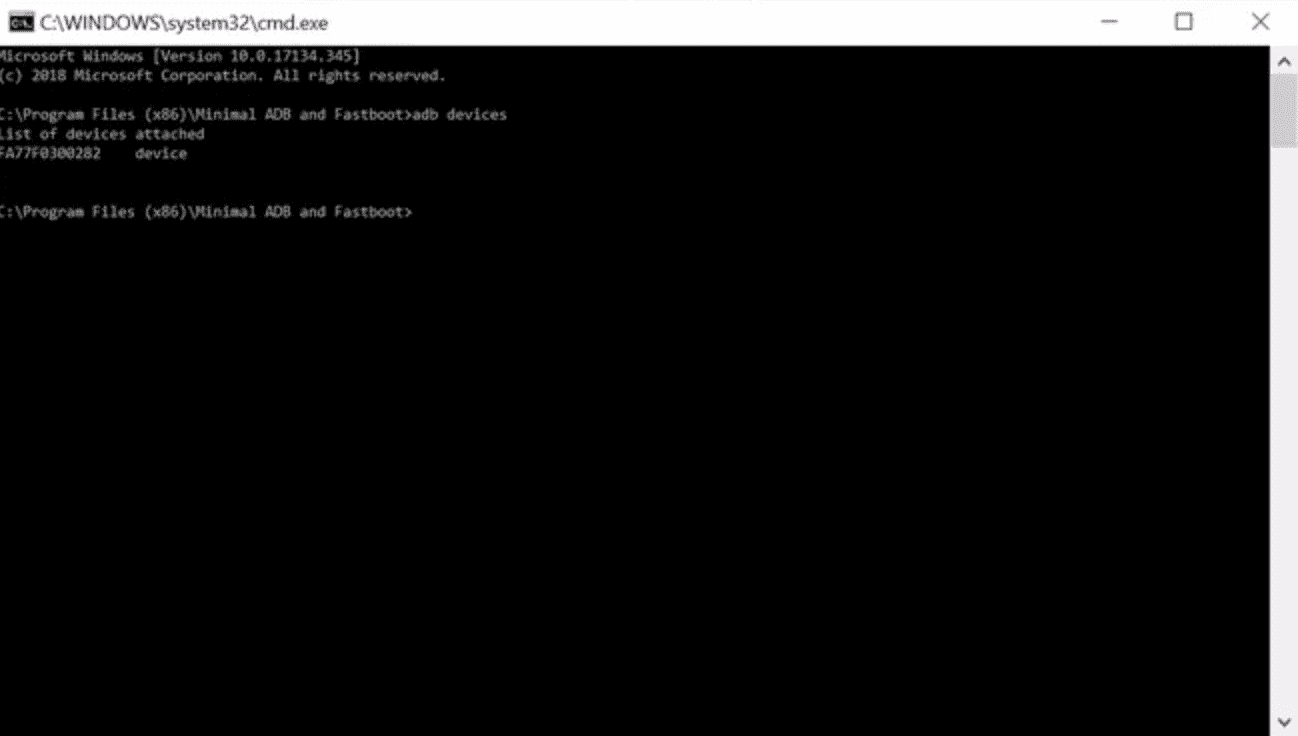
- Using Windows File Explorer, find the downloaded APK file on your computer.
- Right-click the file and select Copy.
- Using Windows File Explorer, navigate to the Minimal ADB and Fasbtoot folder (typically c:\Program Files (x86)\Minimal ADB and Fastboot\).
- Paste the APK file into that folder.
- Rename the APK file to something short so that it's easy to type as a command.
-
Back in the same command window you had open before, type the command adb install app name (replace with the name of your APK file).
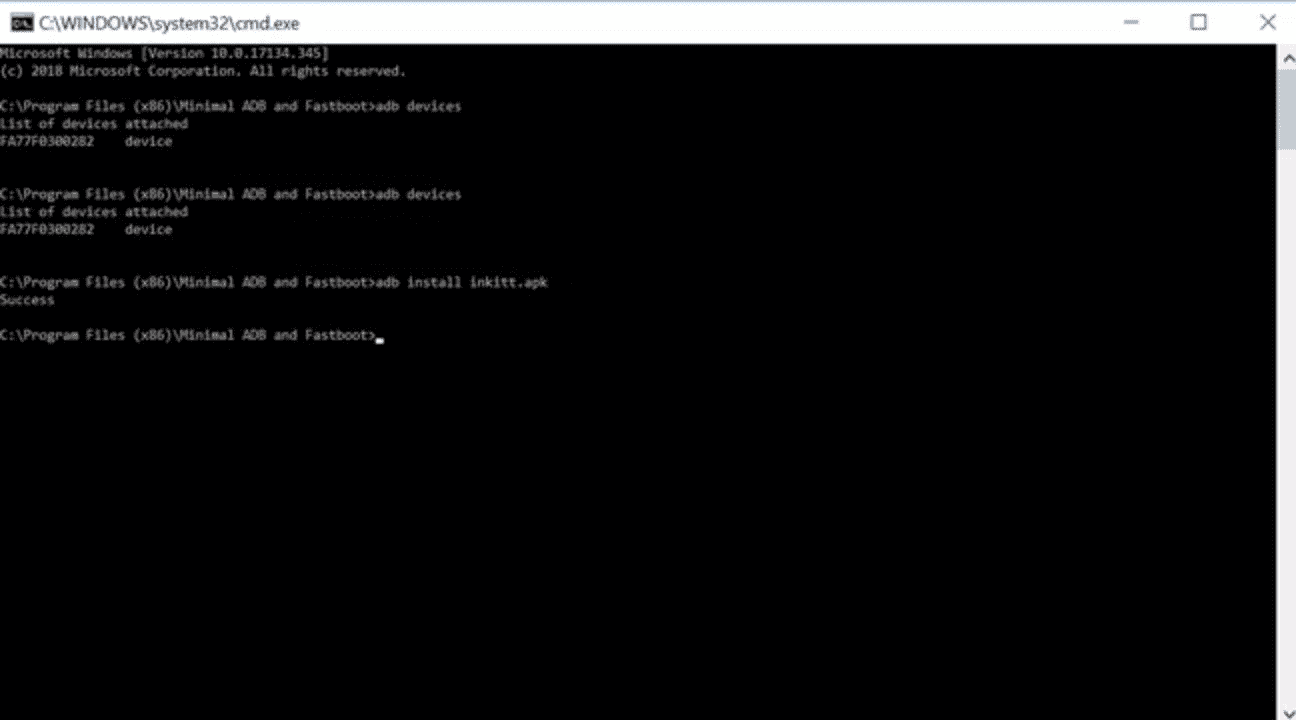
- When you see the word Success, the app is installed on your phone.
What Is an APK?
An APK (Android Package Kit) is a type of file that installs an application for Android. It's just like an executable (EXE) file for Windows or a package installer (PKG) for Mac.
If you've ever installed an Android application from the Google Play store, then you've used an APK file without realizing it. When you tap the Install button, Google Play automates the process of transferring the APK file to your phone and running it for you.
Why Use an APK?
If the Android app you want to install isn't available on Google Play, you can download the APK file from the web and install it manually.
Finding APK Installers
There are many websites where you can find non-Google Play apps to install. For example, visit Apk Pure, Reddit's Apk Directory, or APKMirror.
from https://www.lifewire.com/install-apk-on-android-4177185
 Art & Design
Art & Design
 Auto & Vehicles
Auto & Vehicles
 Beauty
Beauty
 Books & Reference
Books & Reference
 Business
Business
 Comics
Comics
 Communication
Communication
 Dating
Dating
 Education
Education
 Entertainment
Entertainment
 Events
Events
 Finance
Finance
 Food & Drink
Food & Drink
 Health & Fitness
Health & Fitness
 House & Home
House & Home
 Libraries & Demo
Libraries & Demo
 Lifestyle
Lifestyle
 Maps & Navigation
Maps & Navigation
 Medical
Medical
 Music & Audio
Music & Audio
 News & Magazines
News & Magazines
 Parenting
Parenting
 Personalization
Personalization
 Photography
Photography
 Productivity
Productivity
 Shopping
Shopping
 Social
Social
 Sports
Sports
 Tools
Tools
 Travel & Local
Travel & Local
 Video Players & Editors
Video Players & Editors
 Weather
Weather
 Action
Action
 Adventure
Adventure
 Arcade
Arcade
 Board
Board
 Card
Card
 Casino
Casino
 Casual
Casual
 Educational
Educational
 Music
Music
 Puzzle
Puzzle
 Racing
Racing
 Role Playing
Role Playing
 Simulation
Simulation
 Sports
Sports
 Strategy
Strategy
 Trivia
Trivia
 Word
Word
 150M+
150M+