About Five Nights at Freddy's 3 Demo
Five Nights at Freddy's 3 Demo is an exciting mobile game that allows players to experience a thrilling horror-filled adventure. Developed by Scott Cawthon, this game is a continuation of the popular Five Nights at Freddy's series, known for its unique gameplay and terrifying animatronic characters.
In the Five Nights at Freddy's 3 Demo, players take on the role of a security guard in the newly reopened Fazbear's Fright: The Horror Attraction. The player's main objective is to survive for five nights by monitoring the security cameras and ensuring that the animatronic creatures do not reach the office.
To play the game, follow these simple steps:
Step 1: Understanding the Controls
Before diving into the gameplay, it is essential to familiarize yourself with the game controls. The controls are straightforward and primarily involve tapping and swiping on the screen of your mobile device.
Step 2: Monitor the Cameras
Your primary task is to monitor the security cameras strategically placed throughout the Horror Attraction. These cameras provide a view of various rooms and hallways where the animatronics lurk. Keep a close eye on any movements or suspicious activities.
Step 3: Use the Ventilation System
The Ventilation System plays a crucial role in keeping the air clean in your office. If the air becomes toxic, it can lead to hallucinations and impair your ability to detect the approaching animatronics. It is vital to balance the use of the ventilation system while managing other tasks.
Step 4: Beware of Phantom Animatronics
Unlike the previous games in the series, Five Nights at Freddy's 3 Demo introduces phantom animatronics. These elusive creatures will attempt to distract you by appearing suddenly on the cameras or in your office. Stay alert and conserve your resources.
Step 5: Maximize the Use of Audio
Sound cues become your best friend in this game. Be attentive to audio disturbances, such as footsteps or breathing, as they indicate the presence and movement of the animatronics. Utilize headphones for an immersive experience and to enhance your chances of survival.
Remember, surviving in Five Nights at Freddy's 3 Demo requires strategy, quick thinking, and nerves of steel. Keep calm, stay focused, and react swiftly to any impending danger. Can you outsmart the animatronics and make it through the five nights?
Get ready to face your fears and download Five Nights at Freddy's 3 Demo on your mobile device to plunge into an adrenaline-pumping horror adventure today!
Five Nights at Freddy's 3 Demo Update
Several bug fixes and added effects.
Install Five Nights at Freddy's 3 Demo APK on Android
1.Download Five Nights at Freddy's 3 Demo APK For ApkDowner.
2.Tap Five Nights at Freddy's 3 Demo.apk.
3.Tap Install.
4.Follow the steps on screen.
 Art & Design
Art & Design
 Auto & Vehicles
Auto & Vehicles
 Beauty
Beauty
 Books & Reference
Books & Reference
 Business
Business
 Comics
Comics
 Communication
Communication
 Dating
Dating
 Education
Education
 Entertainment
Entertainment
 Events
Events
 Finance
Finance
 Food & Drink
Food & Drink
 Health & Fitness
Health & Fitness
 House & Home
House & Home
 Libraries & Demo
Libraries & Demo
 Lifestyle
Lifestyle
 Maps & Navigation
Maps & Navigation
 Medical
Medical
 Music & Audio
Music & Audio
 News & Magazines
News & Magazines
 Parenting
Parenting
 Personalization
Personalization
 Photography
Photography
 Productivity
Productivity
 Shopping
Shopping
 Social
Social
 Sports
Sports
 Tools
Tools
 Travel & Local
Travel & Local
 Video Players & Editors
Video Players & Editors
 Weather
Weather
 Action
Action
 Adventure
Adventure
 Arcade
Arcade
 Board
Board
 Card
Card
 Casino
Casino
 Casual
Casual
 Educational
Educational
 Music
Music
 Puzzle
Puzzle
 Racing
Racing
 Role Playing
Role Playing
 Simulation
Simulation
 Sports
Sports
 Strategy
Strategy
 Trivia
Trivia
 Word
Word

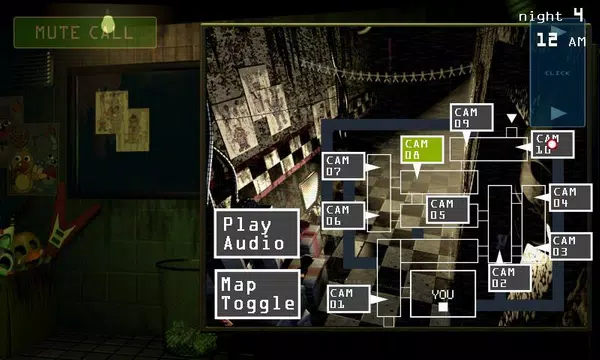


 70M+
70M+
 20M+
20M+
 2022-08-01
2022-08-01