About Draw Fun
Draw Fun is great in both drawing and photo editing.
Use your imagination and create funny and exiting images , then share it with your friends by using facebook, twitter, email, mms or whatever you have.
Select items such as photos or drawings then resize or rotate with two fingers or move the item to another layer.
*Usage:
-Touch the pen to draw and retouch to insert the drawing as an item.
-Long press an item to delete it(move it to recycle bin).
-New:Long press on an image to edit with filters(drag it to lens)
-Long press any image to crop it(move it to scissors).
-Long press any item to move it to another layer.
-Double tap on a layer to make it invisible
-select any item and move it.
-rotate or zoom an item with two fingers(Pinch zoom and rotate)
-Important: You can only select an item if it's layer is selected.
*Functions:
-Stickers(Beards, glasses, hairs,hats, masks, speech bubbles and many many more)
-Save and load
-Share
-Layers
-Text drawing, many fonts.
-Draw on photos
-Many brushes
-Spray and laser effects on brushes.
-Pinch zoom and rotate
*Photo editing functions:
-9 ready to use filters(Punch, Vintage, Black/White, Instant, Latte, Blue, Litho, X Process)
-7 Frame
-Straighten, Crop, Rotate, Mirror
-10 more detailed filters(Autocolor, Exposure, Vignette, Contrast, Shadows, Vibrance, Curves, Hue, Saturation, BW Filter)
-History (slide left to reach history)
*Usage of photo editing
-On photo editing screen slide left to open history and slide right to close history
-To use Rotate or Mirror slide the screen with your finger.
-From the bottom tabs change screens .(Ready Filters, Frames, Crop, Detailed Filters)
-Use back button to save and use the image in Draw Fun.
Note that this is the second version, we will add more features.
If you have an idea , we are glad to hear about it.
Next version we will add;
-more drawing features
-more layer features
We work hard to make the best drawing and photo application and we need your pozitive ratings to keep it better.
Please email if you find any bug or problem.
Draw Fun Update
V.1.5.0
-Improved compatibility with different screens
-Layers can be hidden
-Bug fixes
Install Draw Fun APK on Android
1.Download Draw Fun APK For ApkDowner.
2.Tap Draw Fun.apk.
3.Tap Install.
4.Follow the steps on screen.
 Art & Design
Art & Design
 Auto & Vehicles
Auto & Vehicles
 Beauty
Beauty
 Books & Reference
Books & Reference
 Business
Business
 Comics
Comics
 Communication
Communication
 Dating
Dating
 Education
Education
 Entertainment
Entertainment
 Events
Events
 Finance
Finance
 Food & Drink
Food & Drink
 Health & Fitness
Health & Fitness
 House & Home
House & Home
 Libraries & Demo
Libraries & Demo
 Lifestyle
Lifestyle
 Maps & Navigation
Maps & Navigation
 Medical
Medical
 Music & Audio
Music & Audio
 News & Magazines
News & Magazines
 Parenting
Parenting
 Personalization
Personalization
 Photography
Photography
 Productivity
Productivity
 Shopping
Shopping
 Social
Social
 Sports
Sports
 Tools
Tools
 Travel & Local
Travel & Local
 Video Players & Editors
Video Players & Editors
 Weather
Weather
 Action
Action
 Adventure
Adventure
 Arcade
Arcade
 Board
Board
 Card
Card
 Casino
Casino
 Casual
Casual
 Educational
Educational
 Music
Music
 Puzzle
Puzzle
 Racing
Racing
 Role Playing
Role Playing
 Simulation
Simulation
 Sports
Sports
 Strategy
Strategy
 Trivia
Trivia
 Word
Word







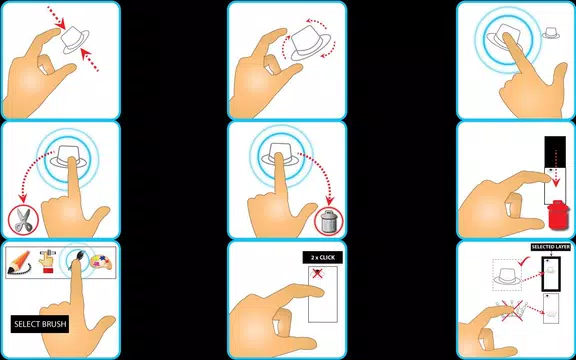
 33M+
33M+
 6M+
6M+
 2022-10-03
2022-10-03